How to do a clean reinstall of Visual Studio for Mac
Sometimes you just need a new start.
Here’s an easy way to wipe out all the bits from an existing Visual Studio for Mac install so you can do a clean reinstall.
A Xamarin mobile development blog with pictures
Sometimes you just need a new start.
Here’s an easy way to wipe out all the bits from an existing Visual Studio for Mac install so you can do a clean reinstall.
Thanks to Luis Matos for organizing this Xamarin Month on the topic of Code Snippets! Check out the twitter hashtag to find more posts or see the monthly calendar of all posts here.
What’s the best type of cleaning? Cleaning that happens automatically!
About every 6 months or so, I notice that the free space on my Mac’s hard drive is surprisingly low. Have I really been writing that much code?! Even though I use App Center to do all my production, App Store builds, one of the biggest space hogs for a mobile developer are old Xcode archives.
Deploying to the iOS simulators is great - so fast and convenient.
What’s not convenient and gets pretty downright annoying is being forced to click “Allow” on this pop-up EVERY SINGLE TIME I do it.
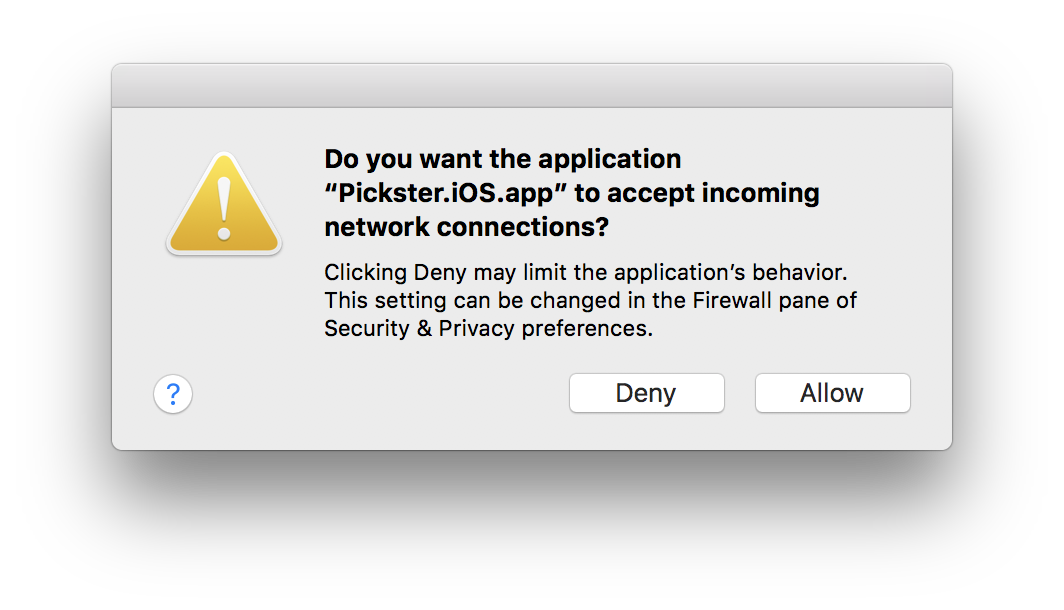
gah! yes, for the love, just allow them already and stop asking me
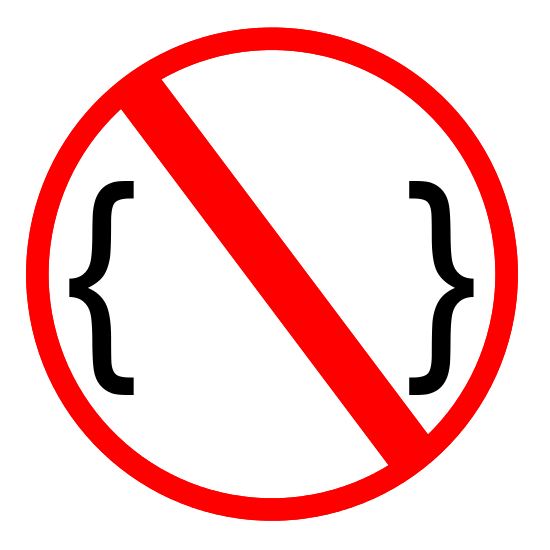

Visual Studio App Center continues to amaze and impress me.
Over Christmas break, I set up CI (Continuous Integration) and Release/App Store builds for all my little app projects - which was truly a delightful experience - and they’ve been humming along smoothly.
It’s surprising how quickly I’ve already taken them for granted. I push code, they build, run the automated launch test on a real device, I get a nice email to install the build on test devices, and can push it to the app stores if it makes the cut. So nice. It’s hard to imagine I used to do it any other way.
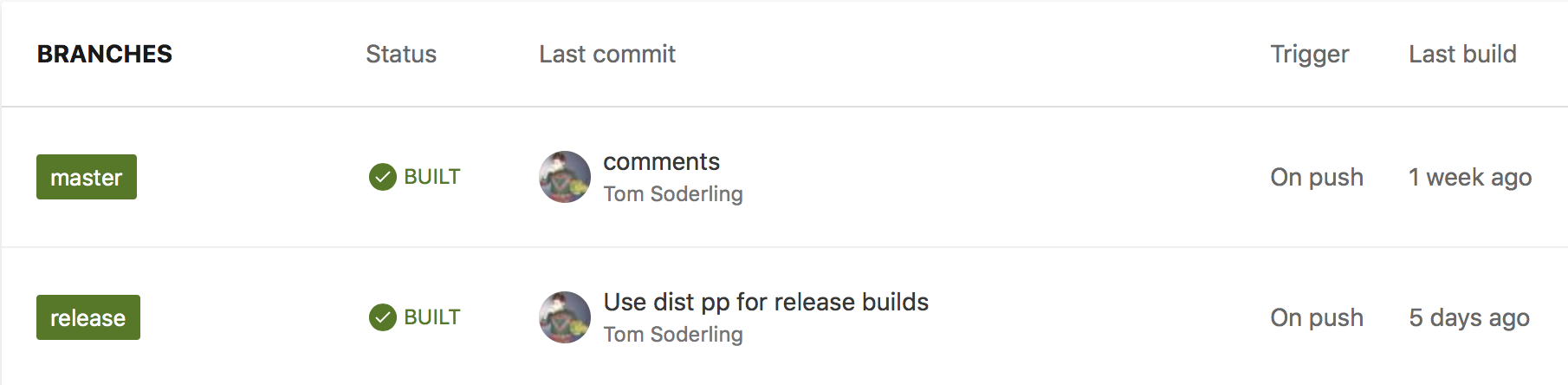
This guide will show you how to turn your Mac into a Bluetooth Low Energy (BLE) peripheral device for creating your very own BLE services and characteristics.
Over the last few weeks I’ve noticed that a lot happens in your UWP project when you flip the switch from Debug build to Release build mode. At the heart of it, has been this little check box on the UWP project build properties: “Compile with .NET Native tool chain”.
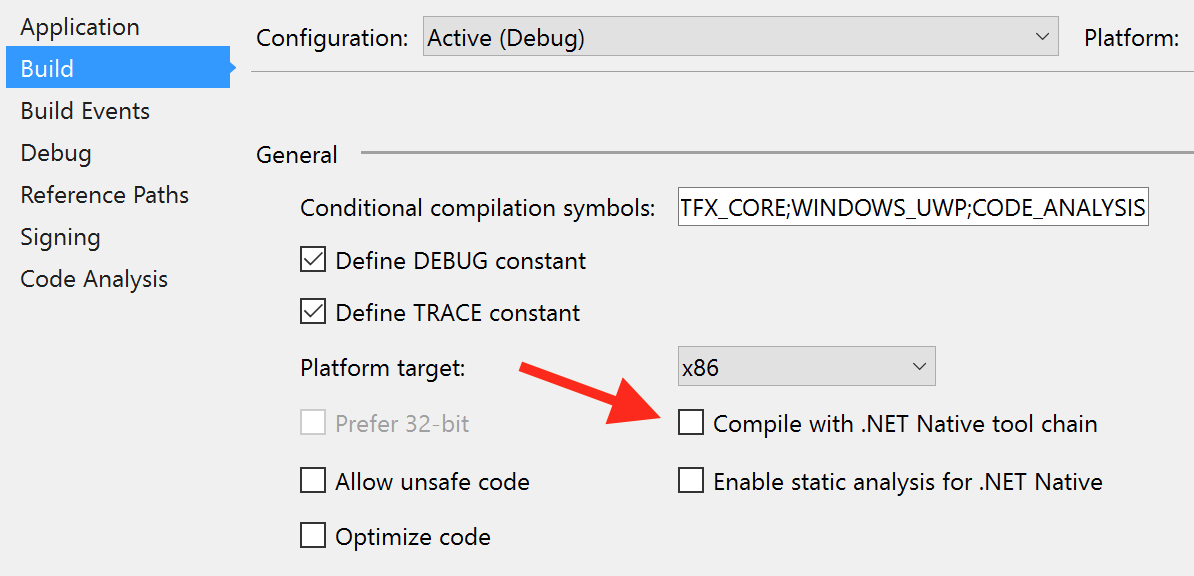
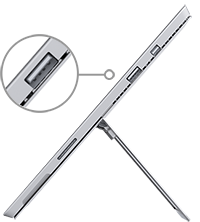
.NET Native is a bit of a different animal. The Xamarin forums and Stack Overflow have lots of questions related to issues stemming from this. The big difference being that in Release mode, Visual Studio compiles your app using the .NET Native tool chain. We’ve seen that this can often cause late-in-the-dev-cycle runtime issues that pop up when a Release build is performed.